DCC Decoder Installation: Kato SD80/90MAC
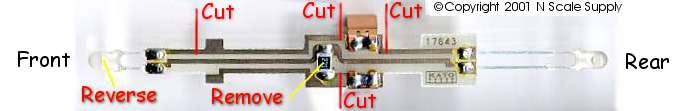 |
Step 2: THE LIGHT BOARD
- Go ahead and plug in the soldering iron, you will need it in a few minutes.
- You are going to attach the decoder only to the light board. First you need to prepare the board by cutting through four traces. On my first engine I used a sharp knife, after stabbing my finger which led to much excitment I switched to a Dremel tool. The traces on the board are fairly soft, so just about any grinding tool will work. I used a conical shaped grinding stone and used the outside edge very lightly. Use whatever works best for you. Cut completely through the copper trace, but be careful you don't cut any adjoining traces.
If you use a knife be careful (the voice of experience here).
- Now that your soldering iron is hot use it to remove the resistor in the center of the board. This is soldered on both ends, using a piece of solder wick will help. Make sure after you remove it that any remaining solder is not spanning the gap between the two traces.
- Now you need to flip the front LED over. Unsolder the front LED. Be careful that you don't overheat it or damage it.
|

|
- Using a small pair of pliers bend the leads in the opposite direction from their current positon. Then reattach the LED in the exact same position as before. This will have the effect of reversing the polarity of the LED.
|
|